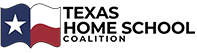Leader Resources
Welcome to the THSC Loyalty Group Benefit pages! These resources are for THSC Loyalty Group leaders. You may share the link for this page with your group leadership board only. Please do not share the link outside of your THSC Loyalty Group leadership board.
For help email leaders@thsc.org or submit your questions to Ask THSC. (Please provide the name of your group.)
This page expires annually, on January 1, and a link to a new page of benefits will be emailed to all active groups that submitted and update any time in the prior calendar year. To ensure your group information remains updated and you receive the new page link, please be sure to submit your update once each calendar year, preferable before Oct 31, to ensure we have time to update all groups before the old page is expired.
The THSC board has developed this Texas-specific guide for groups to support the work they do. This cuts down on “reinventing the wheel” by sharing information gathered from support groups and leaders from across the state.
Home school groups with IRS recognized, 501(c)(3) status:
IRS-recognized, non-profit support groups are eligible to obtain background checks through VeriFYI. As a non-profit, the Texas Department of Public Safety will also provide juvenile records that are not accessible by companies or groups without a non-profit status.*
*Texas State Records typically include all prior arrests and convictions, including adjudicated records, juvenile offenses and outstanding warrants committed in Texas. Information is reported by the Texas Department of Public Safety (DPS) and available to all Texas Volunteer Centers by law.
All other homeschool groups that do NOT have 501(c)(3) status, or 501(c)(3) groups that do not require juvenile records:
If your group does not have a 501 (c)(3) status, you may use a company called Oracle Screening. Oracle Screening will not have juvenile records but will have the same adult records available through VeriFYI.org. It is eligible for use by any of our homeschool groups.
How to get started:
In the case of both companies, each homeschool group will need to follow the steps below:
- Designate a person from your board or leadership team to be responsible for submitting and reviewing the background check information.
- Have your group representative contact the appropriate person listed below and ask to submit a subscriber agreement and have their required, personal background check performed.
- Submit required documentation to the VeriFYI or Oracle Screening representative.
- Once all the paperwork has been submitted, your group will be set up with a login and password which will enable them to go in and submit the background checks directly.
- Your group will be billed directly by the company.
Contact information:
IRS-recognized, non-profit groups, 501(c)(3), may contact:
Jeronimo Olmeda, VERIFYI/Volunteer Now Manager
2800 Live Oak St. | Dallas, TX 75204
p: 214-826-6767 ext. 252 | f: 214-821-8716
Jeronimo Olmeda direct line: 214-818-9839
Email: jolmeda@volnow.org
Website: VeriFYI (part of VolNow)
All other groups may contact:
Ben Christe, Oracle Screening Services, Inc
Email: Cathryn, ccepeda@oraclescreening.com or Jennifer, jmurphy@oraclescreening.com
Questions: Ben, ben@resourcescreening.com
Phone: 972-516-3830
Website: OracleScreening
This one-of-a-kind training program meets standard state requirements for all of your teachers, assistants, and coaches.
Member Verification Form for Group Liability Insurance
THSC offers access to liability insurance to THSC Loyalty Groups. For questions about the group liability insurance, please contact Ray Ballmann of Ballmann Enterprises at 817-648-5392.
Member Application Special Instructions:
THSC provides promotional materials for your events or group.
In order to fulfill your request, please allow a minimum of 30 days for us to send materials.
If you have specific questions about requesting materials, please email the THSC Leadership Support Specialist at leaders@thsc.org.
THSC Loyalty Groups agree to promote THSC. We make that easy for you to share information about our benefits with the text shown below. We also provide logo graphics to help you place this content on your website. Thank you for being a THSC Loyalty Group.
**Below is the text we ask that you share. **
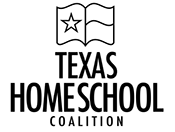
As a THSC Loyalty Group, we’d like to extend a special invitation to join one of the largest growing homeschool communities in the state!
THSC helps to empower member families in their homeschool journey by providing lots of valuable resources, such as:
- Over $600 in discounts on curriculum and homeschooling tools
- Expert homeschool coaches to help answer your questions and provide helpful guidance in a wide range of topics
- Our monthly Home Educator Express newsletter
- Free Called to Teach Homeschool Convention registration for 2
- Legal advocacy and protection
- Homeschool tools
- and much more!
** end promotional text to copy onto your page**
Find and share THSC logos on your site
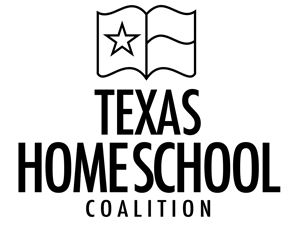
Use the code below or right click on image above to save image.
HTML for linked image (copy and paste into website post, page, or widget):
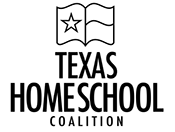
Use the code below or right click on image above to save image.
Leaders, do you have a local homeschool event that you would like to promote? As a THSC Loyalty group leader, we encourage you to promote your local homeschool events on our THSC local events page.*
Simply complete the form below to submit your event. A member of our team will review your submission, and you will receive a confirmation once your event has been approved.
*Eligible groups are updated in the past or current calendar year. Need to update your group with THSC? Visit thsc.org/register
THSC Loyalty Group Leaders: Looking for G Suite for Education?
G Suite for Education is a free collection of productivity and collaboration tools—including Gmail, Google Classroom, Google Docs and Drive, Google Calendar, and more—that lets students and teachers interact seamlessly and securely across devices. Google says that the Suite will help your educational group to:
- Manage your classwork with ease: create classes, distribute assignments, give quizzes, send feedback, and see everything in one place.
- Collaborate anywhere: co-edit documents, spreadsheets, and presentations in real-time.
- Manage all your tasks: build to-do lists, create task reminders, and schedule meetings.
- Communicate your way: connect with email, chat, and video conference.
- Administer with confidence: add students, manage devices, and configure security and settings so that your data stays safe.
Who is not eligible?
- Individual families
- Homeschool groups that have not updated or applied as a THSC Loyalty Group
- Homeschool groups that are for parents only and do not have students.
If you are not eligible, Google still offers great tools for collaborating with your children. Find out more about creating accounts for children.
The criteria for obtaining a code for the G Suite (Google Classroom) is to be a co-op/support group. You must have your THSC Loyalty Group listed and updated at THSC.org. Check our current list of groups.
THSC Loyalty Groups and G Suite for Education
If you are a THSC Loyalty Group we will need the following:
- Your name
- Organization name for your THSC Loyalty Group as shown on our website
- Contact email (this is email that Google will be contacting you with)
- Your group’s own website domain.
- Google has an affordable option for the purchase of a domain.
- Tip: Keeping it simple might help simplify this later since all the users must enter this every time they log into G-Suite.
A few helpful pointers: Please note some items that will be in the instructional email from Google, such as:
- Be sure to include the text “(homeschool)” next to your co-op name when filling the field institution name. (This is very important.)
- Note that parentheses should be used next to your institution’s name, as shown.
- For example Texas Home School Coalition (Homeschool)
- You will need a domain that you own for your homeschool group. (The shorter the better.) You have an option to purchase this for an affordable price from Google in the G Suite form.
- If you use a site (such as Homeschool-Life) you likely will need a dedicated site domain for your group. Groups have reported that they found an affordable site from Google for $12, annually.
- Note that parentheses should be used next to your institution’s name, as shown.
Questions? Email leaders@thsc.org.
Ready to Request Your Code From THSC?
The criteria for obtaining a code for the G Suite (Google Classroom) is to be a co-op/support group. You must have your THSC Loyalty Group listed and updated at THSC.org. Check the current list of groups.
If you are a THSC Loyalty Group we will need the following:
- Your name
- Organization name for your THSC Loyalty Group name as shown on our website
- Contact email (this is the email that Google will be contacting you with)
- The domain name (must have a domain owned by your group—Homeschool-Life websites will not qualify for this unless they have purchased a domain).
- Google offers a domain listing for $12 per year.
- Tip: Keeping it simple might help simplify this later since all users in your group must enter this every time they log into G Suite.
Once you have all of this information, you can email it to leaders@thsc.org and request your G Suite code.
Getting Started with G Suite for Education
Privacy questions: You can read Google’s Privacy and Security policy on their website.
Getting Started
This site houses resources to help you set up your G Suite for Education account including (but not limited to):
- Signing up for G Suite for Education Video (3 mins)
- Quick Tips: Deploy G Suite Video (6 mins)
- G Suite Deployment Guide
24/7 Support from Google for Education
Helping hands are available around the clock so that you can get the help you need, whenever you need it. Visit our G Suite Administrator Help Center for self-serve resources, or connect with a member of our support team by clicking “Contact Us” at the top right corner of this page.
Training
Now that you have access to G Suite for Education, it’s time to learn about the tools and how to use them in a learning environment.
The Google for Education Training Center offers free training on a wide variety of topics, from general lessons (Getting familiar with Google tools for the Digital Classroom) to specific tutorials on each tool (Docs, Drive, Classroom, etc.).
Community Support
Free Programs and Curriculum from Google for Education
- Applied Digital Skills: Teach critical digital skills that have an immediate, real-life application that helps students prepare for jobs.
- Be Internet Awesome: Teach kids the fundamentals of digital citizenship to help them be safe, confident explorers of the online world.
- CS First: Introduce computer science to kids (no CS experience needed)
- Expeditions: A free app that brings immersive computing to schools, bringing abstract concepts to life, and giving homeschoolers a deeper understanding of the world beyond the classroom.
Questions About Using G Suite for Education?
- Send an email to gsfe-homeschool@google.com